In a perfect world the Avjobs system should...
Allow me to copy and paste my existing resume.
You can copy and paste your existing resume...
If you already have your resume typed into a word processing program you can copy and paste the appropriate information into each corresponding field.
The resume database was created as a "Searchable" system for Employers to narrow their search and find the right candidate for the job. Employers have the option of searching many of the fields separately to help in the process. Therefore, it is important to fill out as many of the fields as possible.
What will the employer see?
As you complete and save each portion of your resume, you can click on the "View Resume" link located in the My Resume sub menu. This is exactly how an employer will see your resume in the resume database. Employers also have the option to view more detailed information about your resume/application but the initial view will be formatted as a professional aviation formatted resume.
Taking the extra time to complete the Online Job Application & Resume Builder correctly greatly increases your chances of coming back in an Employer's search.
Avjobs continues to connect job seekers and HR professionals in the aviation community everyday. We are positive that the Online Job Application &
Resume Builder will do just that.
TIP: The system will time-out after 30 minutes of sitting on any one page. If you have a lot of text to type on a particular page, you may want type the info in a word processing program first and then copy and paste the information into each field. This will spell check for you too!
*More: If you do not care about coming back in an employer search, and you absolutely want to copy and paste your existing resume; you can paste your entire resume into the system instead of copying and pasting parts of your current resume into their appropriate fields. You would do this under the "Personal Information" section of your resume, in the "Career Objective" field. You must still have provided your primary career interest and personal contact information, or your resume will not show up at all.
* Please remember that we do not promote this decision because the system is fully searchable for employers by the information entered into each field. Therefore you may not come back in an employer's specific search for employees.
In a perfect world the three (3) most important things this system should do are...
Your answers to this question are very important; in order to continue to better the system for you and to make sure you are aware of all of the benefits currently available.
These are actual questions and comments provided by active members. In the event you need additional answers please visit our Help Center for additional information.
Do I need a resume to apply to a job posting?
Yes, you will need a resume so we can include it when you apply online. You can automatically create a resume as part of the Avjobs Master Profile process. When you click Apply on a job posting, your resume and cover letter will be sent using the automated Avjobs Resume Builder and Online Job Application tools.
 My Resume
My Resume
Write an Aviation Specific Resume Online!
In today's competitive aviation job market, a well-written resume is the single most important factor in getting your foot in the door and on your way to landing the perfect position. The Avjobs Resume BUILDER and PUBLISHER automatically creates your aviation specific resume and gives you the tools to mail, print, email and fax your resume, quickly and easily, all in one convenient location - online! Get expert guidance on writing your resume: industry and occupation-specific advice and recommendations for your personal career situation. Don't miss out on that "once-in-a-lifetime job opportunity" - get started today!
 This information also applies to Microsoft Word 2003 and newer.
This information also applies to Microsoft Word 2003 and newer.
If you have a Resume prepared with Microsoft Office and you want (or need) to share with others but do not want them to change the format, you may want to save it as a PDF. PDF files also preserve formatting when printing, so you can feel comfortable that your Resume looks exactly the way you want it to look.
Adobe Acrobat can cost around $300, and if you only need it for 1 or 2 documents, that can be kind of spendy. With this little secret, you can quickly and easily save your Microsoft Word Resume as a PDF document is just a few steps.
- First open your resume in Word

- Next, Click the "File" tab or the "File" pull-down menu and select "Save As"

- After clicking "Save As you should see the following dialogue box (or something very similar)

- Select the "Save as Type" pull down, and choose the "PDF (*.pdf)" option

- In the File Name box, enter a name for your Resume, if you haven't already

- Click "Save" and you're done
ADDITIONAL RESOURCES:
2007 Microsoft Office Add-in: Microsoft Save as PDF or XPS
http://www.microsoft.com/en-us/download/details.aspx?id=7
If you have a Microsoft Office file that you want to share with others but do not want them to change the format, you may want to save the file as a PDF.
Save as PDF
http://office.microsoft.com/en-us/word-help/save-as-pdf-HA010064992.aspx
How to save to the PDF format in Microsoft Word 2013
http://www.youtube.com/watch?v=7ub2fqhKm-8
Adobe Acrobat
http://www.adobe.com/products/acrobat.html
Avjobs Resume Builder
 Q. Suggestion or Request as reported by user:
Q. Suggestion or Request as reported by user:
In the military, we use quite a few acronyms. When I attempt to make an entry in my work history with more than one consecutive capital letter (i.e., US Army) and save it, my resume shows Us Army. The capitalization is not correct and automatically is converted to normal sentence case. This looks very strange to me and undoubtedly looks strange to others. How do I correct this?
A. Response or Answer as provided by Avjobs:
You point is well understood. As a former military member myself I completely understand.
Over the years many users of the applicant system carelessly entered their personal information IN ALL CAPS, all lowercase and a mixture of both.
Many employers and recruiting managers complained that these applicants appeared to be careless, and/or did not pay attention to detail. (In the world of aviation, safety and efficiency are tied very closely to these factors.)
This was a huge challenge for Avjobs as we cannot personally review each and every piece of data entry provided by our users.
A lot of discussion was had over this issue, and an executive decision was made (well above me) to automatically correct these errors for applicants to give them a bit of help in the process.
Unfortunately, we can't have it both ways, so the data is either corrected, or not. And as of now… it is.
As a former military member myself...
May I suggest "United States Army" as an alternative and solution to the problem?
Technically this is correct and should appear more professional and respectful of your commitment to our country. Employers and recruiting managers will also notice the difference and professionalism that separates you from other applicants.
Alternatively, you may also place a space between the U and the S as in U S Army, or a period should also work as in U.S. Army.
For future reference - the system automatically capitalizes the first letter appearing after a space or period. (Sentence Case)
Sincerely,
The Avjobs Crew
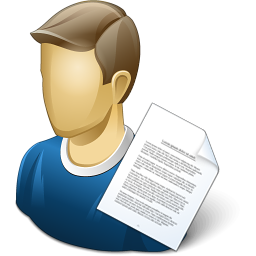 One area of job searching that confuses plenty of job seekers is what to include on a resume. After all, your resume is a representation of “you” on paper. Include too much information, and you’ll lose recruiters in unimportant details. But, with too little information, recruiters won’t be sure you’re qualified for the next step in the process any may not contact you for in interview.
One area of job searching that confuses plenty of job seekers is what to include on a resume. After all, your resume is a representation of “you” on paper. Include too much information, and you’ll lose recruiters in unimportant details. But, with too little information, recruiters won’t be sure you’re qualified for the next step in the process any may not contact you for in interview.
Since most job seekers have excessive information on their resume and don’t know what to eliminate, let’s start with four things you can always leave off of it. These tips will help you better organize your information, and present it in a format that is easy-to-read and quickly understandable for recruiters.
- An "objective.” This is the statement at the top of a resume that tells an employer what you're looking for -- but it’s got to go. They already know you're interested in their job, so it's unnecessary. Instead, use a "summary of qualifications" to introduce employers to your most relevant skills and experience, and to show them exactly how your experience can fit their needs to grow their company.
- Unrelated awards, hobbies and interests. We once had a job seeker who claimed to be a "pie-eating champion" on his resume, which is a great accomplishment, I'm sure. But it had nothing to do with the job he applied for, and it distracted from the rest of his qualifications. Unless it directly adds to your qualifications for the job, or helps the employer see how you fit with their company culture (for example, if you’re applying to a catering company and you love to cook, that’s a hobby that matches their culture), leave it off your resume.
- Too much formatting. Keep your resume simple, so recruiters can read it quickly and easily. Don't use bold, italics and underlines all at once. Don't use more than one font, and be consistent in the way you present information. Bulleted lists are much easier to read than paragraphs. Keep your resume single-spaced, and shrink your margins to a half inch. You’ll be surprised at how much space poor formatting can take up on your resume, pushing it far longer than it needs to be.
- Lists of tasks for each job. Instead of telling recruiters what you did at your past jobs, tell them what you accomplished -- what were the overarching results of your day-to-day tasks? Rather than rewriting your job description, tell recruiters how you did what you did and why it made a difference to your employer and customers.
What you leave off of your resume can be just as important as what you include, so make sure that precious real estate is taken up with relevant, well-stated, interesting information. Recruiters should be able to check off their list of qualifications easily by reading your resume, and come away with a sense of who you are and the value you can bring to their company.
Avjobs Job Board Listings
The Avjobs Job Board connects job-seekers around the world with unique career opportunities in the aviation industries. While we publish a wide range of job listings, we also provide assistance in building professional resumes, improving your interview skills, and enhancing networking opportunities through our aviation company directory.
In today's competitive aviation job market, a well-written resume is the single most important factor in getting your foot in the door and on your way to landing the perfect position. The Avjobs Resume BUILDER and PUBLISHER automatically creates your aviation specific resume and gives you the tools to mail, print, email and fax your resume, quickly and easily, all in one convenient location - online! Get expert guidance on writing your aviation specific resume and in minutes, you'll be on your way to creating a resume that will impress even the most discerning employer and put you ahead of the competition for that dream position!